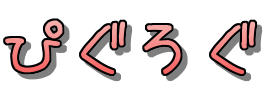CentOS6までは service コマンドや /etc/init.d/xxx restart で簡単にサービスの起動・停止が出来ていたけど、CentOS7を使うようになって、systemctlでのサービスの起動・停止をもっと簡単にできないものかと思っていたところ、便利なものがありました。
設定
yumでインストールして対象ディレクトリに設定するのみです。
- yumでインストールします。
|
1 |
yum -y install bash-completion |
- 設置します。
|
1 |
wget https://github.com/terralinux/systemd/raw/master/src/systemctl-bash-completion.sh -O /etc/bash_completion.d/systemctl-bash-completion.sh |
すると、以下のように補完が効きます。
以下は、systemctl まで入力してtabキーを押したところです。
|
1 2 3 4 5 6 7 8 9 10 11 |
# systemctl cancel enable list-units set-environment condrestart exit load show daemon-reexec force-reload poweroff show-environment daemon-reload halt reboot snapshot default is-active reload start delete is-enabled reload-or-restart status disable isolate reload-or-try-restart stop dot kexec rescue try-restart dump kill reset-failed unset-environment emergency list-jobs restart |
デフォルトの設定として入れておきたいですね。
↓↓↓ 持っていると便利な一冊。