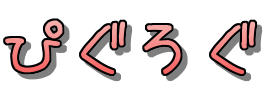CentOS6.7にApache2.4をインストールする方法を説明します。yumでインストールすると2.2になってしまうのでソースからコンパイルしてインストールする必要があります。
環境
OS:CentOS6.7
iptables:無効
selinux:無効
リソースが余ってるESXiがあったのでそこにぶち込むことにする。OSのインストールが終わって、IPなどの初期設定が完了したところから。
準備
以下のソースファイルをダウンロードします。
|
1 2 3 4 |
# cd /usr/local/src/ # wget http://ftp.kddilabs.jp/infosystems/apache//httpd/httpd-2.4.18.tar.gz # wget http://ftp.kddilabs.jp/infosystems/apache//apr/apr-1.5.2.tar.gz # wget http://ftp.kddilabs.jp/infosystems/apache//apr/apr-util-1.5.4.tar.gz |
展開します
|
1 2 3 |
# tar xzvf apr-1.5.2.tar.gz # tar xzvf apr-util-1.5.4.tar.gz # tar xzvf httpd-2.4.18.tar.gz |
インストール
aprのコンパイルとインストール
|
1 2 3 4 5 6 7 8 9 10 11 12 13 14 15 16 |
# cd apr-1.5.2 # ./configure checking build system type... x86_64-unknown-linux-gnu checking host system type... x86_64-unknown-linux-gnu checking target system type... x86_64-unknown-linux-gnu Configuring APR library Platform: x86_64-unknown-linux-gnu checking for working mkdir -p... yes APR Version: 1.5.2 checking for chosen layout... apr checking for gcc... no checking for cc... no checking for cl.exe... no configure: error: in `/usr/local/src/apr-1.5.2': configure: error: no acceptable C compiler found in $PATH See `config.log' for more details |
コンパイラが足りていないようなのでインストールします
|
1 |
# yum install gcc gcc-c++ |
|
1 2 3 |
# ./configure # make # make install |
・apr-util
|
1 2 3 4 |
# cd ../apr-util-1.5.4 # ./configure --with-apr=/usr/local/apr # make # make install |
・httpd
|
1 2 3 4 |
# cd ../httpd-2.4.18 # ./configure --with-apr=/usr/local/apr --with-apr-util=/usr/local/apr # make # make install |
事後
・起動スクリプト用意
|
1 2 3 4 |
# cd /usr/local/src/httpd-2.4.18/build/rpm # cp httpd.init /etc/init.d/ # cd /etc/init.d/ # mv httpd.init httpd |
|
1 2 3 4 5 6 7 8 9 10 |
# diff /etc/init.d/httpd /usr/local/src/httpd-2.4.18/build/rpm/httpd.init 60,61c60,61 < httpd=${HTTPD-/usr/local/apache2/bin/httpd} < pidfile=${PIDFILE-//usr/local/apache2/logs/${prog}.pid} > httpd=${HTTPD-/usr/sbin/httpd} > pidfile=${PIDFILE-/var/run/${prog}.pid} 67c67 < CONFFILE=/usr/local/apache2/conf/httpd.conf > CONFFILE=/etc/httpd/conf/httpd.conf |
・自動起動設定
|
1 2 3 4 |
# chkconfig --add httpd # chkconfig httpd on # chkconfig --list |grep httpd httpd 0:off 1:off 2:on 3:on 4:on 5:on 6:off |
・httpd 起動
|
1 |
#/etc/init.d/httpd start |
まとめ
普段やらないことをやるとまぁまぁ時間がかかるものです。sourcefileのVersion調べたりとか。コンパイラ足りてないじゃんとか。でもたまにはやらんと忘れるし良しとしましょう。
お疲れ様でした。
皆さんは楽しんでますか?